Heroes of Might and Magic III Set in the cult fantasy setting, The Board Game is an adventure-driven strategy game for 1-4 players. You can battle and explore your way through competitive, cooperative, and solo scenarios in the game.
Story OF Heroes of Might and Magic III
The Might and Magic RPGs, originally known as Might and Magic, are a group of nine computer role-playing games that were created and released by New World Computing from 1996 until that time, when the publishing duties were taken over by The 3DO Company. Jon Van Caneghem was the creator and producer of the nine entries in the series.
Story: Heroes of Might and Magic is the tale of Lord Morglin Ironfist, who must leave his native realm via a magical portal because his cousin Ragnar took the throne following the murder of Ironfist’s father, the rightful heir, by his uncle, Ragnar’s father.

Characters
| Name | Trait |
|---|---|
| Halon | Mysticism_ |
| Serena | Eagle Eye |
| Solmyr | Chain Lightning |
| Theodorus | Magi |
Missions
Long Live the Queen: This campaign tells the tale of Queen Catherine Ironfist’s battle to drive Lucifer Kreegan’s demon army out of Erathia, her country.
Devils and Dungeons: The Dungeon faction is the main focus of this campaign, as they attempt to fend off the invaders and preserve their independence.
Liberation: The main goals of this campaign are to free Erathia from demonic invasion and restore it to its former glory.
Long Live the King: In this campaign, players take command of Gelu, the Forest Guard’s commander, as he battles to liberate AvLee from the demon’s grasp.
Spoils of War: Christian, the mercenary captain leading this expedition, is out to get revenge on the raiders who destroyed his native land.
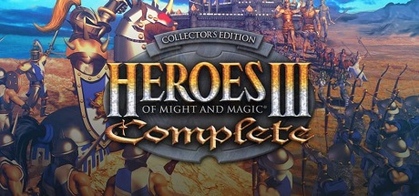
Game Modes
Single Player: In this mode, users can play the game against computer-controlled opponents while offline. Players have the option to play campaigns, stand-alone situations, or personalized maps.
Campaigns: There are multiple pre-made campaigns in the game, each with a unique plot and set of objectives. In order to go through the campaign, players must follow the story and fulfill the objectives.
Multiplayer: Local or internet multiplayer combat is available to players. They can test their strategic abilities in battle by competing against friends or other gamers in a variety of scenarios
Hotseat: Hotseat mode allows multiple players to take turns playing on the same device. Each player controls their own faction and hero, and they take turns making their moves in the game.
Random Map Generator: This feature allows players to create custom maps with randomized terrain, resources, and starting positions. It adds replayability to the game by offering endless possibilities for new and unique maps.
Scenario Editor: Heroes of Might and Magic III includes a scenario editor that allows players to create their own custom maps and scenarios. They can design landscapes, place objects and creatures, and script events to create their own adventures.
Cheat codes
- Cheat Mode. In order to use cheats, you must enable the developer’s console under the Keysettings section of the advanced settings menu. …
- Give Item Codes. Enter “give” into the console, followed by a space and the code to get the item that you want. .
- Spawning NPC (Simple) Spawn NPC with a simple command.
In build mode you may want to place objects (like furniture or windows) in places that the grid won’t allow. To do this activate the cheat console, type in “bb. moveobjects on”, and select the object you’d like to place and you’ll find that you can put it anywhere inside your lot.
Pros and Cons
- Factions for the most part are more evenly balanced.
- 2 hero types for each castle, so every faction can have a might-based and a magic-based hero.
- You are free to build whatever you want as long as you have enough resources and have built the required buildings. Some factions can really benefit from it and you can base your game plan around trying to get specific buildings/creatures early.
- 2D view means no camera problems.
- Hexagonal battlefield + 2D means you won’t face the same problems as in Heroes V.
- AI isn’t a slowpoke (only applies if you’re playing with AI players, of course).
- The aforementioned strategic spells + movement penalty are present, so there is more strategy to it.
Factionalism makes things more equal, but it also makes things less special. Their lists of creatures appear to be less varied—everyone has a few flying troops, shooters, etc.—than varied. Additionally, there are no races other than necromancy, which is likewise rather simple in comparison to HOMM V.
Getting more levels is a very simple and boring process. Every skill is independent of every other skill; there are no benefits or skillwheels. Choosing “good skills” (earth magic, air magic, offense, defense, etc.) and avoiding “bad skills” (navigation, eagle eye, scouting, etc.) is usually all that is required to level up.
In this game, creatures are much less special, and many of them don’t even have one particular ability. Many of the skills that are available are common.
System Requirments OF Heroes of Might and Magic III
- OS *: Windows® 2000/XP (only)
- Processor: Pentium® 4 or AMD Athlon™ 1.5 GHz (Pentium® 4 2.4 GHz recommended)
- Memory: 512 MB (1 GB recommended)
- Graphics: DirectX® 9 compliant w/ 64MB RAM (128 MB recommended) (see supported list*)
- DirectX Version: DirectX® 9 or higher.
- Sound: DirectX® 9 compliant.
- OS: Windows 10 (64-bit) Processor: Intel Core2 Duo E4400 @ 2.0 GHz or AMD Athlon64 X2 3800+ @ 2.0 GHz (or better) Memory: 2 GB RAM. Graphics: nVidia GeForce 8800GT or AMD Radeon HD2900 (256MB VRAM or more with Shader Model 4.0)
- OS *: Windows XP, Windows Vista (all 32/64 bit)
- Processor: Intel Pentium Core 2 Duo E4400 @ 2.0 Ghz, AMD Athlon X2 5000+ @ 2.6 Ghz.
- Memory: 1 GB for Windows XP and 1.5GB for Vista.
- Graphics: 512 MB, DirectX 9.0c.
- DirectX®: 9.0c.
- Hard Drive: 8 GB.
- Sound: DirectX 9.0c compatible.
Download links
Heroes of Might and Magic III(multi)
Heroes of Might and Magic III(mega)
Heroes of Might and Magic III (pixeldrain)
Heroes of Might and Magic III (mediafire)
How to install Heroes of Might and Magic III
In a popup window in Applications tab select Windows 7 option. Next switch to Graphics tab, check Virtual Desktop Emulation checkbox and fill in your desktop’s resolution in use, for example 1366×768. It will launch installation process that installs the game.
- Acquire the Game: First, you need to acquire a copy of the game. You can purchase it digitally from platforms like GOG.com, Steam, or the Ubisoft Store. Alternatively, you might find a physical copy of the game.
- Download or Insert Installation Media: If you bought the game digitally, download the installer from the platform you purchased it from. If you have a physical copy, insert the installation CD or DVD into your computer’s disc drive.
- Run the Installer: Locate the downloaded installer file or open the installation disc. Double-click on the installer to run it. Follow the on-screen instructions to proceed with the installation.
- Choose Installation Location: During the installation process, you’ll typically be asked to choose the installation location for the game files. You can select the default location or choose a different directory if you prefer.
- Complete Installation: Once you’ve chosen the installation location, the installer will begin copying the game files to your computer. Depending on the speed of your system and the size of the game files, this process may take some time.
- Finish Installation: Once the installation is complete, you may be prompted to create shortcuts on your desktop or in the Start menu for easy access to the game.
- Install Patches or Updates: After installing the game, it’s a good idea to check for any available patches or updates. These updates may include bug fixes, performance improvements, and additional content.
- Launch the Game: Once the installation is finished, you can launch the game by double-clicking on its shortcut or finding it in your Start menu. Follow any additional on-screen prompts to configure game settings and start playing.
Conclusion
The universe of Heroes of Might and Magic is a medieval fantasy populated by creatures that are often linked to myth and legend. These animals make up the army, or military forces, that the player uses to try to subjugate opponents. In the game universe, the player commands generals who command armies of soldiers.
Morale is a measure of the troop stack’s combat readiness. When a creature’s morale is low, they may freeze and forfeit their turn, while high morale can grant them an extra attack during the battle round.
